A few minutes ago I deleted iolo System Mechanic 9.5.5 from my Windows 7 Professional machine because I had had it with the stupid hangs. My patience, in my dotage, is legendary (but to be honest the kids are the biggest beneficiaries of it). But, I just couldn’t take the damn hangs. So System Mechanic had to go.
I uninstalled it using the Windows 7 Control Panel Uninstall. So it was Windows 7 that did the uninstall. (Yes, later, using instructions from iolo I went and removed the iolo folder from the registry. But, that is another story. Bloody iolo.)
When the uninstall was over I noticed a ‘ghost,’ generic icon on the Task Bar where the System Mechanic icon used to be!
Ah?
Clicked on it? Said that the program associated with that icon was no longer installed. DAMN RIGHT. You (meaning Windows 7) uninstalled it. Remember?
That is STUPID.
I had to now manually delete the generic icon. Come on Microsoft. Can’t you do better than this?
So the BUG: Windows 7 doesn’t clean up the Task Bar icon when it uninstalls an application.
Gee, thanks Microsoft. You guys are the best?
Thanks. Good luck. We need it.
Cheers
Anura Guruge
www.guruge.com
P.S. iolo has TWO folders in the Registry under HKEY_CURRENT_USER. One says System Mechanic 5. That is encouraging when you are trying to delete ALL SIGNS of System Mechanic 9.5.5. The other one, that iolo does NOT talk about, is called TMRU Como. I deleted that too. I didn’t want anything from iolo polluting my system. Good bye and good riddance. Yes, I had a few months left on my fully paid up System Mechanic license. But getting rid of SM was well worth it. Just for the record, I was a HUGE fan of System Mechanic since c. 2002. It was just the damn hangs with Windows 7 that drove me to distraction. Sorry. Old age. Grumpy OLD MAN.
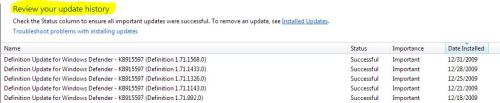










You must be logged in to post a comment.